Overview
Periodically, new versions of Bonzai are released to resolve the issues identified in the earlier versions and improve the performance of the product. To stay informed on the new releases, you can subscribe to receive notifications when new release notes are published.
Process
- Log in to the support portal.
- Under the Bonzai Intranet group, click on the See All 12 Section(s) link.
- On the left sidebar, select Release Notes.
- In the Release Notes section, click on the FOLLOW button and select:
- New articles to be notified of new release notes publications.
- New articles and comments to receive notifications of new release notes publications and new comments in this section left by other users.
- Once you make a selection, the FOLLOW button will change to FOLLOWING.
- To update your subscription option or unsubscribe, click on the FOLLOWING button and select the required option.
Confirmation
On the support portal, navigate to MY ACTIVITIES and select SUBSCRIPTIONS. You will see the sections and articles to which you are subscribed.
You will also receive an email notification anytime new release notes are published.
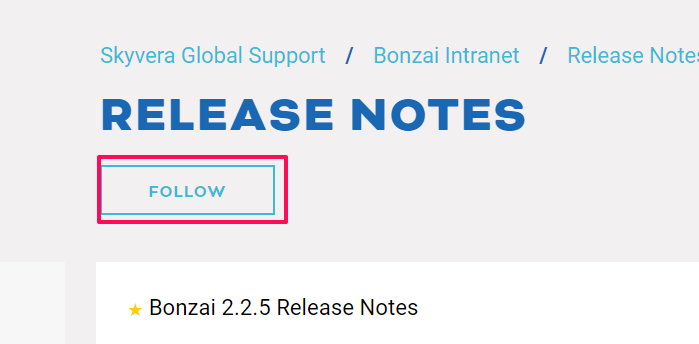
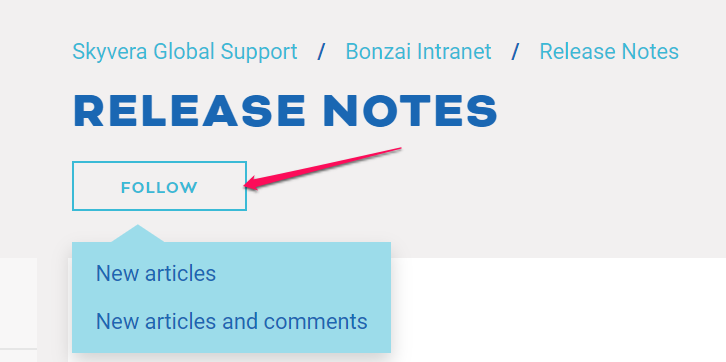
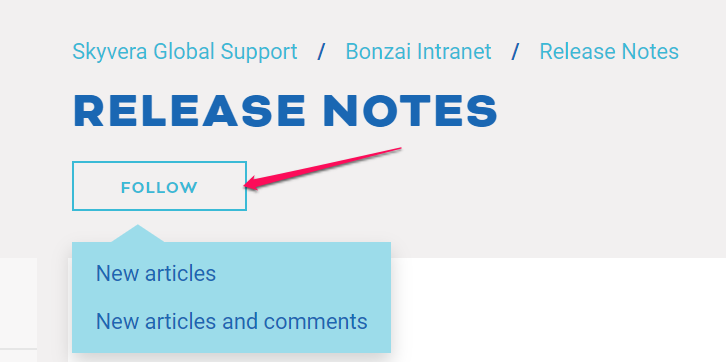
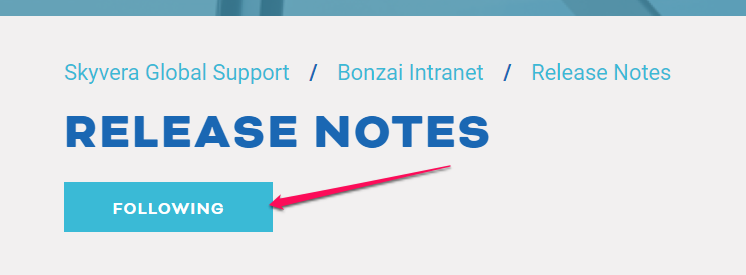
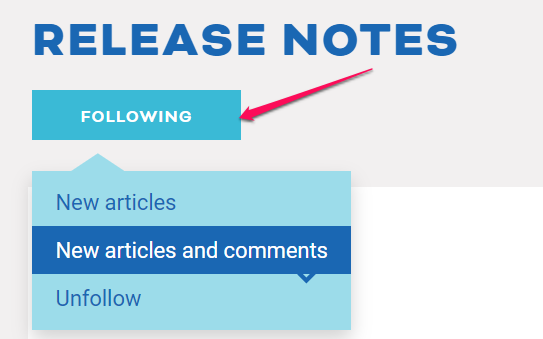
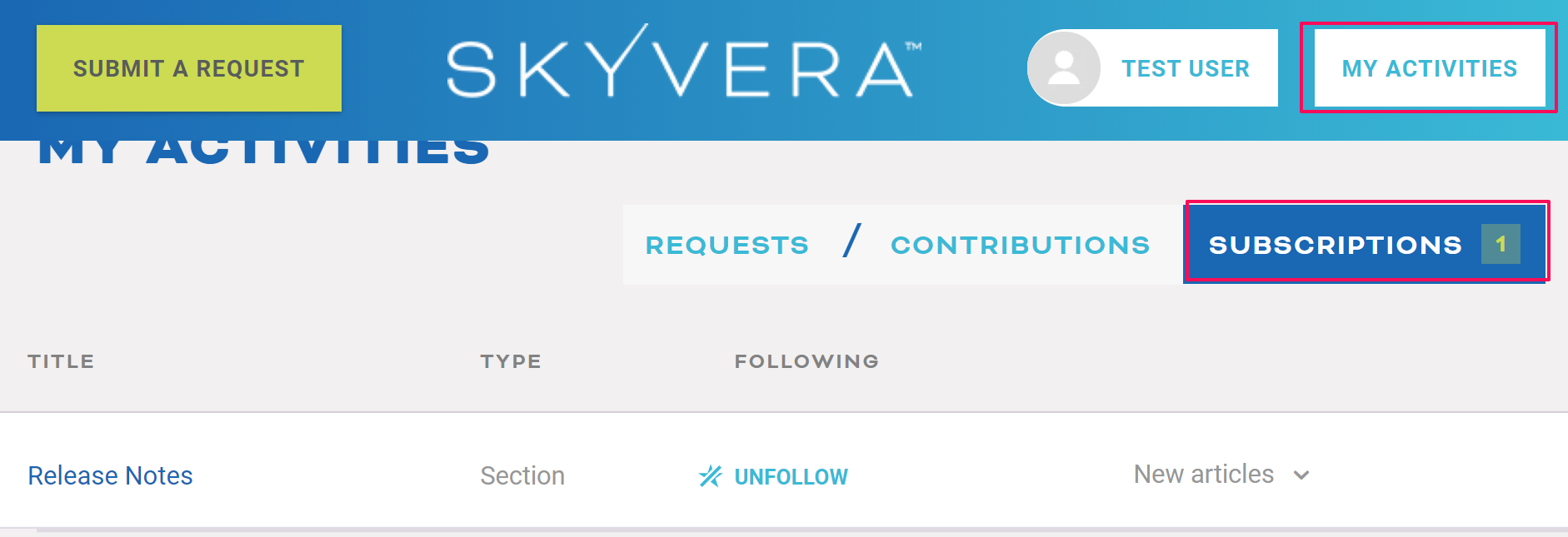
Priyanka Bhotika
Comments